Basics of BeHome247: Back Office
BeHome247's Back Office section on the left-hand menu sidebar helps you balance and keep track of your most important administrative tasks using the following features:
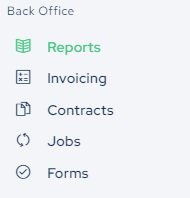
1. Reports - easily generate reports on different services, properties, users, and other categories. Use filters to create reports based on the number of bedrooms in a property, reservation types, property states, and more.

2. Invoicing - receive and review outgoing, incoming, and canceled invoices. Add comments if required, and take action on processing, rejecting, or approving an invoice. Additionally, you can filter invoices by using the Filters feature and selecting Account and State drop-down menus as well as submission dates.


3. Contracts - it's important to have a contract detailing the specifics of a stay when a guest books with you. This feature allows you to create custom contracts for each property or guest. Set up a contract, manage existing ones, and draft custom messages to send alongside your contract.

4. Jobs - when you apply a code to properties or groups of properties, this creates a job task to populate the selected properties with a particular lock code. If a property is offline at the time, a job will show up under this tab notifying that you need to rerun that particular job again. Review any potential jobs that require completion in this section.

5. Forms - after creating forms in Settings, manage them via this feature and send these to any corresponding parties. Review the forms and—as an example— send Unit Condition Reports, cleaning checklists, cleaning evaluation forms, and more.
