Bulk Work Order Creation
BeHome247 allows users to create bulk work orders, which can be done for specific property groups or the entire portfolio.
There are several reasons this may be necessary. Here are a few examples:
- Winterizing a property
- Annual Unit Condition Reports
- Storm Preparation
These tasks can be efficiently managed and tracked using BeHome247's bulk work order feature, ensuring organized and streamlined project management.
Set your property List:

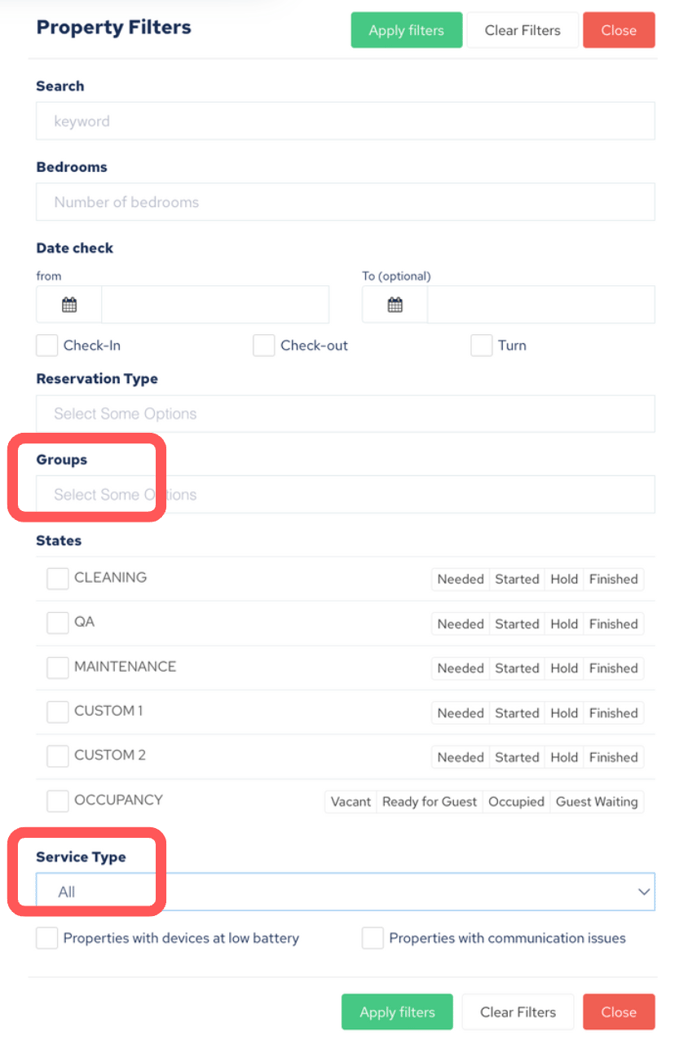
Start on the property list and select filters:
All properties – select service type all
Specific property groups – select the relevant group
Please note: you can select one by one using the check box
Select the properties:

Once the property list is set, select the actions dropdown and hit select All.
Create work orders:

Select the Actions drop down and hit create work order
Fill out the work information, hit save.
- Assign
 to: Select either a generic assignee or individual tech. This can be adjusted after creation.
to: Select either a generic assignee or individual tech. This can be adjusted after creation. - Due Date: Add due date
- Notes: Any information for the tech
- Service Type: Select service type if there is a special service
- Cost: This can be filled out or left at $0.
- Severity: Can also be adjusted later.
Manage the work orders from the services tab.