If you're not using Property Management Software (PMS) to sync your reservations, you'll need to add reservations in manually. Using the steps below is your best practice in this case:
1. Navigate to Properties on the left-hand side menu.
 2. Click on Filters to ensure you clear all filters to find the unit you're searching for.
2. Click on Filters to ensure you clear all filters to find the unit you're searching for.

Tip: It may be faster to clear out the individual filter fields versus hitting the “Clear Filters” option.
3. Use the Quick Search bar to find the unit of interest.
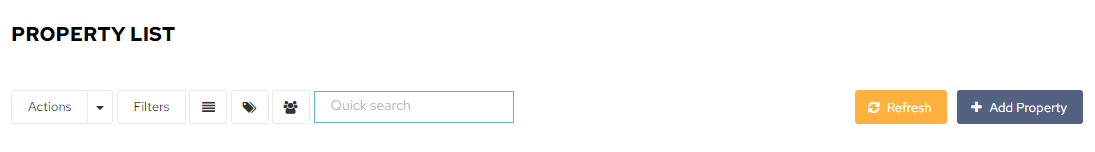 4. Once you find the unit, mark the checkbox next to the unit name.
4. Once you find the unit, mark the checkbox next to the unit name.

5. Click on the Actions drop-down menu, and select Create Reservation.
 6. Fill out the requested information.
6. Fill out the requested information.
7. Click Save to place the reservation on the calendar and create a Kaba.
8. Depending on the unit’s prior status, request either a clean or a QA and notify the correct manager.
