How to create a report
If you require data reports relating to aspects within your BeHome247 platform instance, using the Reports feature is your best bet. To create a report, please take note of the steps below:
1. Navigate over to Reports in the Back Office section of the platform.

2. Click on the Filters option and set them based on your required needs. 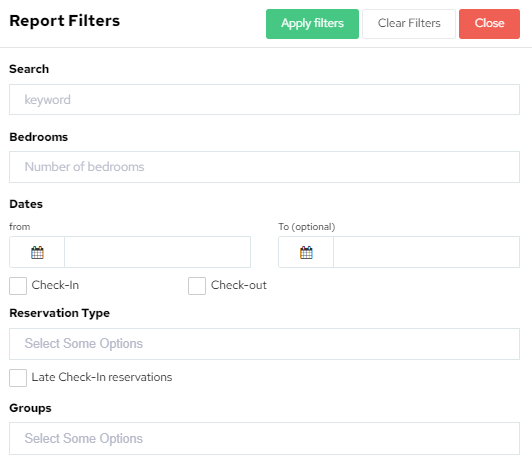
Note: If you're interested in an afterhours report, please select Date, Check-In, Location, Service Type>All as filters.
3. Once your filters are set, click on Apply Filters.
See an example of generated reports below. Clicking on the Actions button will allow the option to create an Excel, PDF, or CSV file. You can create reports for KABA codes, arrivals, guest service phone calls, and more.
