You can easily send an early check-in code if a guest informs you they will be checking in earlier than expected. Follow the steps below to do so:
1. Navigate over to Properties on the left-hand side menu.
2. Search for the unit the guest will be checking into, and click on it to access the property details.
3. Verify that the QA has been completed.

4. Click on the reservation number you want to work with.

5. Verify the guest's phone number and email in the new pop-up window.

Note: The best time to check these details is when the guest is filling out their reservation card at the desk.
6. Optional: If guests would like to notify any additional party members, click on the green plus sign to add these members in the reservation details window.
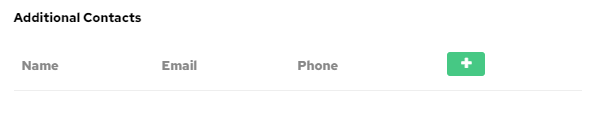
7. Click on Save Changes before attempting to send the code.

Note: If you do not click Save before sending the message, it will send the message to the original number on file.
8. Once the information is verified, click on the Messaging tab and type out the check-in code to the guest. You can copy and paste if you have any pre-saved messages.
9. Click on Submit. Once the message goes through, it will appear at the bottom of the reservation details window.

Please go over the checkout procedure at this time. All sent messages will use the same phone number.
Note: This system is also a great way to send information about the property. If a guest calls in asking for Wi-Fi or gate codes, you can share through the Messaging tab.
