Basics of BeHome247: Main Navigation
The BeHome247 platform allows you to keep track of your active properties. The Main Navigation section is found on the left-hand menu sidebar and provides access to six main features detailed below:
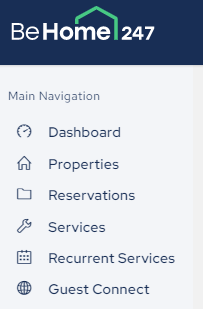
1. Dashboard - this feature provides an overview of check-ins and check-outs throughout your properties. It also shows other important data analytics about your units.

2. Properties - this is where you're able to add new properties and find all other managed properties. You'll see full addresses, statuses (i.e., vacant or occupied), and property states (e.g., cleaning needed, QA finished, maintenance needed, and others).

3. Reservations - filter through your available property reservations. Interact with action buttons, such as guest contact information and editing or deleting a reservation.

4. Services - keep track of all scheduled and completed services inside properties, including departure cleans or special services (e.g., guest arrival inspection, air conditioning filter changes, or others). You can filter services according to assigned person, service type, state, task type, or due date. 
5. Recurrent Services - keep an eye on any recurrent services scheduled throughout the day. You can assign any service if it has not yet been done.

6. Guest Connect - create content in your app for property guests by using the available tools inside of this feature. Add new content sections using different layout designs.

Tip: Visit our How to add content to Guest Connect article for detailed instructions on how to use this feature.